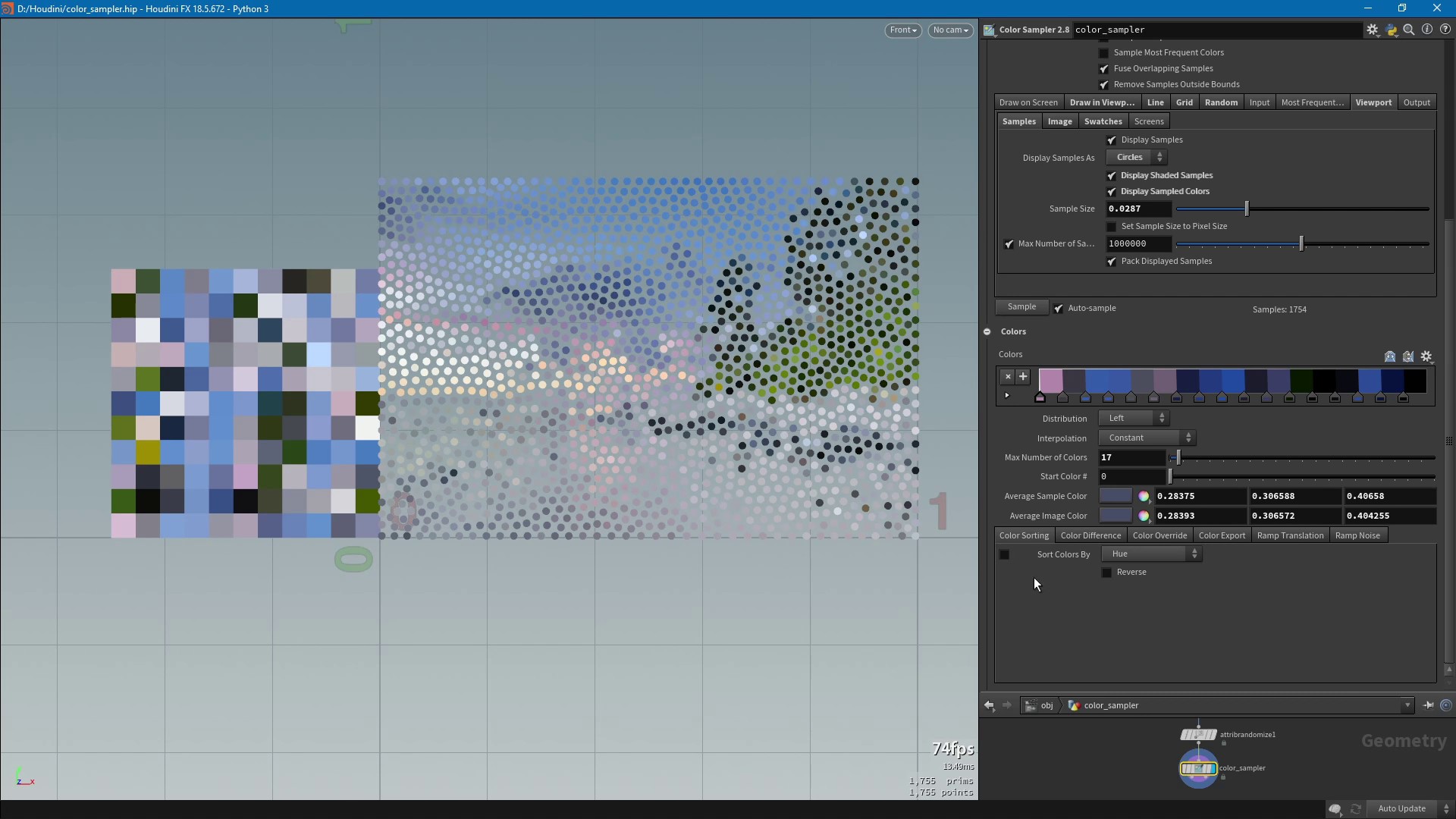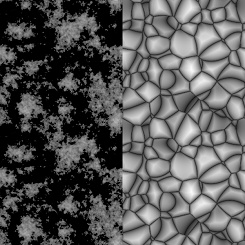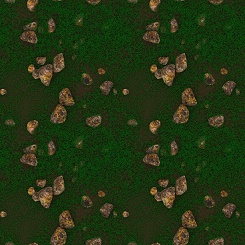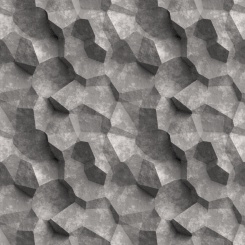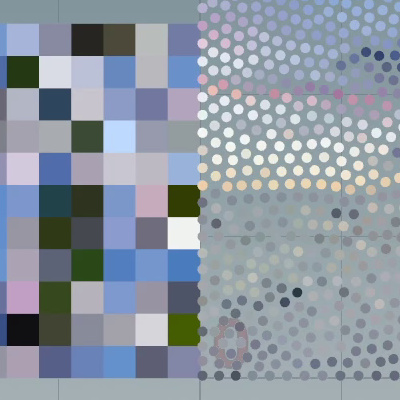Version 3.1 - 19 June 2023:
- Added a new "Generate" sampling mode that lets you generate a range of colors without sampling from an image or screen. Colors can be generated by varying the red/gree/blue channels, or the hue/saturation/brightness/value, or the temperature/luminance. Colors can be varied by using a ramp, noise or by random selection. It can also generate analogous, complementary, triadic and tetradic colors.
Version 3.0 - 23 May 2023:
- When "Inspect Pixels" is enabled under "Draw on Screen", zoomed-in pixels are now shown next to the cursor in addition to the color values. Also added "Info Scale" to scale the size of the pixel info.
- Added the "CIEDE2000" difference method under "Color Difference" and added "Max Color Difference".
Version 2.9 - 27 October 2021:
- A screenshot of the currently selected screen can now be displayed in the viewport.
- Renamed "Clustering (average colors, fast)" to "Cluster by Similarity" and renamed "Simple (exact, slow)" to "Exact". Updated the documentation to indicate that "Exact" can be slow when the sample count is in the thousands.
- Added "Alignment" that sets the alignment of the swatches, and "First Color Location" that sets which corner of the viewport swatches that should contain the first color: "Top Left", "Top Right", "Bottom Right", "Bottom Left", under "Sampling" > "Viewport" > "Swatches".
- Added "Clamp", "Hue/Saturation/Value/Brightness Range" and "Remove Colors Outside Hue/Saturation/Value/Brightness Range" under each color override.
- Added "Brightness" under "Sampling" > "Viewport" > "Image".
- Added "Display Cluster Color in Viewport" under "Sampling" > "Most Frequent Colors".
Version 2.8 - 29 September 2021:
- It's now possible to sample screen colors by using points generated with the "Draw in Viewport", "Line", "Grid", "Random" and "Input" sections.
- Renamed the "Image" section to "Source" and moved the image related parameters to a new "Image" tab and added a new "Screens" tab where the screen to sample can be set.
- Added a new "Source" parameter under "Sampling" that can be set to "Screen" or "Image".
- Added "Display Screen Background", "Background Color" and "Background Transparency" under "Sampling" > "Viewport" > "Screens".
- Added "Pack Displayed Samples" under "Sampling" > "Viewport" > "Samples".
- Added a "Position" parameter under "Sampling" > "Viewport" > "Image".
- Renamed "Draw on Image" to "Draw in Viewport".
- The image is now positioned inside the range x, y = 0 to 1.
- Added "Store Colors in Ramp" under "Sampling" > "Output".
- Added a new "Screens" tab under "Sampling" > "Viewport" with a new "Display Screen Bounds" parameter.
- Added a new "Swatches" tab under "Sampling" > "Viewport" with the following parameters: "Display Color Swatches", "Resolution", "Size", "Position".
- Added an "Image Mode" parameter under "Export Colors" that sets wether the colors should be exported as the swatches shown in the viewport or as they are shown in the color ramp.
- Added an "Input" tab under "Sampling" with the parameter "Keep Existing Colors" to allow using existing point colors instead of sampling from an image or a screen.
- Renamed some parameters.
Version 2.7 - 13 September 2021:
- Various new features and fixes.
Version 2.6 - 2 September 2021:
- Added "Store Each Stroke", "Append to Existing Samples" and "Clear Samples" under "Draw on Screen".
- Renamed "Viewport Settings" to "Viewport" and "Output Settings" to "Output".
Version 2.5 - 29 August 2021:
- Added "Draw on Image" under "Sampling".
- Renamed the "Screen" section to "Draw on Screen".
- Added "Output Settings" under "Sampling" with settings related to the second output pin of the node. "Set Max Number of Samples", "Max Number of Samples" and "Start Sample Nr" limits how many sample points are output from the second node pin. "Affect Number of Stored Colors" will affect the number of colors stored in the ramp and "Affect Number of Displayed Samples" affects the number of samples displayed in the viewport.
- Added "Snap Points to Pixels".
- Added "Image Filter" under "Viewport Settings".
- Added "Export Color Float Values", "Export Color Integer Values", "Export Color Hex Values" and "Export Color IDs" under "Colors" > "Export Colors".
- Renamed "Hide Image" to "Display Image".
- Fixed an issue where the color ramp wouldn't update if "Color Difference" resulted in 0 samples.
- Fixed an issue where sometimes the image would display flipped and with the wrong size in the viewport.
- Renamed some parameters.
- Moved the asset from the "Digital Assets" menu to "Techie's Digital Assets".
Version 2.4 - 19 August 2021:
- Re-designed the "Line Sampling" section. It's now possible to set individual parameters for each line. Line positions can be set using local space coordinates or pixel coordinates which allows for exact positioning of the sample points. Positions and rotations can be randomized and lines can be extended to the image bounds.
- Improved the performance of "Sample Pixels Between Points".
- Added parameters for exporting the colors to a JSON text file.
- Added "Pixels per Color" under "Export Colors". This overrides the width of the exported image.
- Added "Max Number of Samples" under "Viewport Settings". This sets a limit for the number of samples that can be displayed in the viewport but does not affect the number of sampled colors.
- Added "Fuse Overlapping Samples".
- Added "Image Transparency".
- Moved "Sample Every Nth Pixel" to the "Grid Sampling" section and removed the "Pixel Sampling" section.
Version 2.3 - 8 August 2021:
- Added "Sample Pixels Between Points" that creates new sample points for the pixels between the original sample points.
- Added "Start Color Nr" that allows browsing through the colors even if the color ramp is not displaying all of the sampled colors.
- Added a label that shows the number of pixels when "Sampling Mode" is set to "Pixels".
- If the image is resized or blurred it is now shown in the viewport.
- The image and geometry is now displayed unlit.
- Updated the documentation.
Version 2.2 - 1 August 2021:
- Added a new "Screen" sampling mode. This allows clicking/draging over any part of the screen to sample the colors. It also shows color info next to the cursor.
- Added a new menu to set how the color hue/saturation/value should be modified: "Keep Existing", "Set", "Add" and "Multiply".
- Added a new "Viewport Settings" tab which sets how samples are displayed in the viewport.
- Renamed some parameters.
- Updated the documentation.
Version 2.1 - 19 January 2020:
- Added "Visualized Cluster Color" which shows the currently selected/visualized cluster color.
- Added "Max Number of Colors" under "Colors" which sets the max number of colors that can be stored in the color ramp.
- Changed the defaults for "Distribution" and "Interpolation" under "Colors".
- Made some changes to how the line samples are generated when there's more than one line.
- Renamed some parameters.
- Made some minor changes to the UI.
- Updated the documentation for each parameter.
Version 2.0 - 30 June 2019:
- Renamed all parameters.
- Minor code changes.
Version 1.9 - 19 June 2019:
- Added "Visualize Samples".
- Renamed the sampling mode "All Pixels" to "Pixels" and added "Every Nth Pixel".
- Replaced the algorithm used to calculate the most frequent colors with two new modes called "Clustering" and "Simple", added "Clusters", "Method", "Color Space", "Visualize Cluster" and removed "Accuracy".
- Fixed an issue with Color Difference not using correct values.
Version 1.8 - 19 May 2019:
- The average image color is now calculated more accurately.
- Fixed an issue when enabling "Min Color Difference" and selecting "Next Sample" which always caused the last sample to be removed.
Version 1.7 - 18 May 2019:
- Added "Color Space" for setting the color space of the loaded image.
- Added "Sample Filtered Colors" for filtering/blending between pixel colors. This was always the case in the previous versions but is now disabled by default, in which case only the raw colors will be sampled.
- Added "Remove Samples Outside Bounds" for removing sample points that are located outside the image bounds.
- Added "Left" and "Right" in the "Distribution" parameter.
- Added "Repeat" under "Ramp Noise".
- Added "Convert to Image Format's Color Space" and "Image Gamma" under "Export Colors".
- Fixed various issues.
Version 1.6 - 11 May 2019:
- Added "Export Colors" for exporting the sampled colors to an image.
- Sampling is now done automatically for input points.
- Fixed various issues.
Version 1.5 - 6 May 2019:
- Added "Max Width/Height" for resizing the image.
- Added "Sample Unique Colors".
- Added "Color Sorting" for sorting the sampled colors by hue, saturation, value/brightness or RGB magnitude.
- Added "Color Difference" for removing sampled colors that differ a certain amount compared to either a custom color, the average sample/image color or the next sampled color. Colors can be compared using "Lab Delta E CIE76", "Lab Delta E CIE94", hue, saturation or value/brightness.
- Added "Color Override" for overriding the hue, saturation and/or value/brightness of each sampled color.
- Fixed various issues.
Version 1.4 - 30 April 2019:
Version 1.3 - 29 April 2019:
- Fixed an issue with the guide geometry.
- Minor fixes.
Version 1.2 - 28 April 2019:
- Added "Input" and "All Pixels" modes, "Sample Most Frequent Colors", "Accuracy", "Max Number Of Colors" and "Auto-sample".
Version 1.1 - 27 April 2019:
- Added "Distribution" and "Ramp Rotation".
Version 1.0 - 25 April 2019: